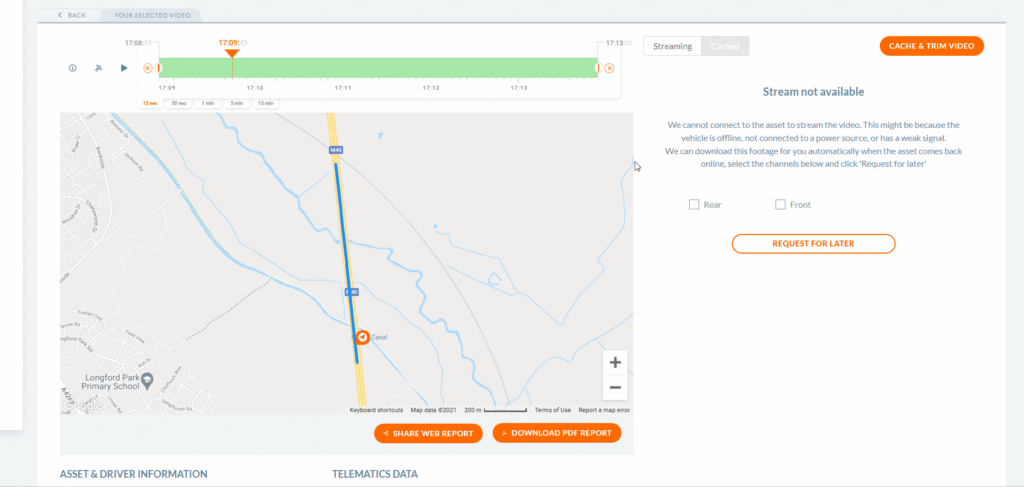A new feature in V.13 is the ability to Trim & Cache video and events. This can all be done in the same window and within a few clicks.
Once you have the video or event you wish to trim & cache simply drag the video start and end markers to select the video segment you wish to cache, then click ‘Trim & Cache’. Your video file will now be added to the download Queue, you will receive an email notification once the trimmed video has cached.