ℹ️ Only Account Administrators and Managers are authorized to create new users.
To access User Management, log in to the application, then navigate to the User Profile menu located in the upper-right corner of the window, and select “User Management.”
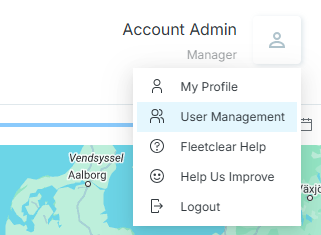
In the right corner underneath the User profile menu, select ‘Add User‘

Enter the user’s details here and select ‘Create‘:
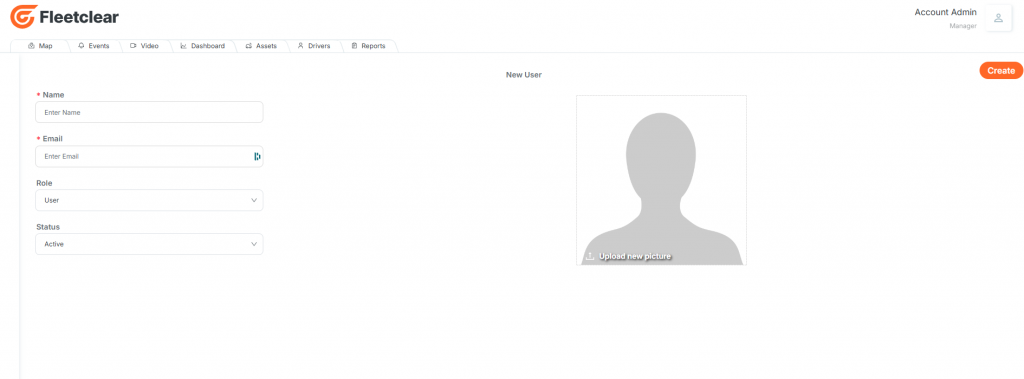
The user has now been created; you can assign the required permissions and set a password for the user.
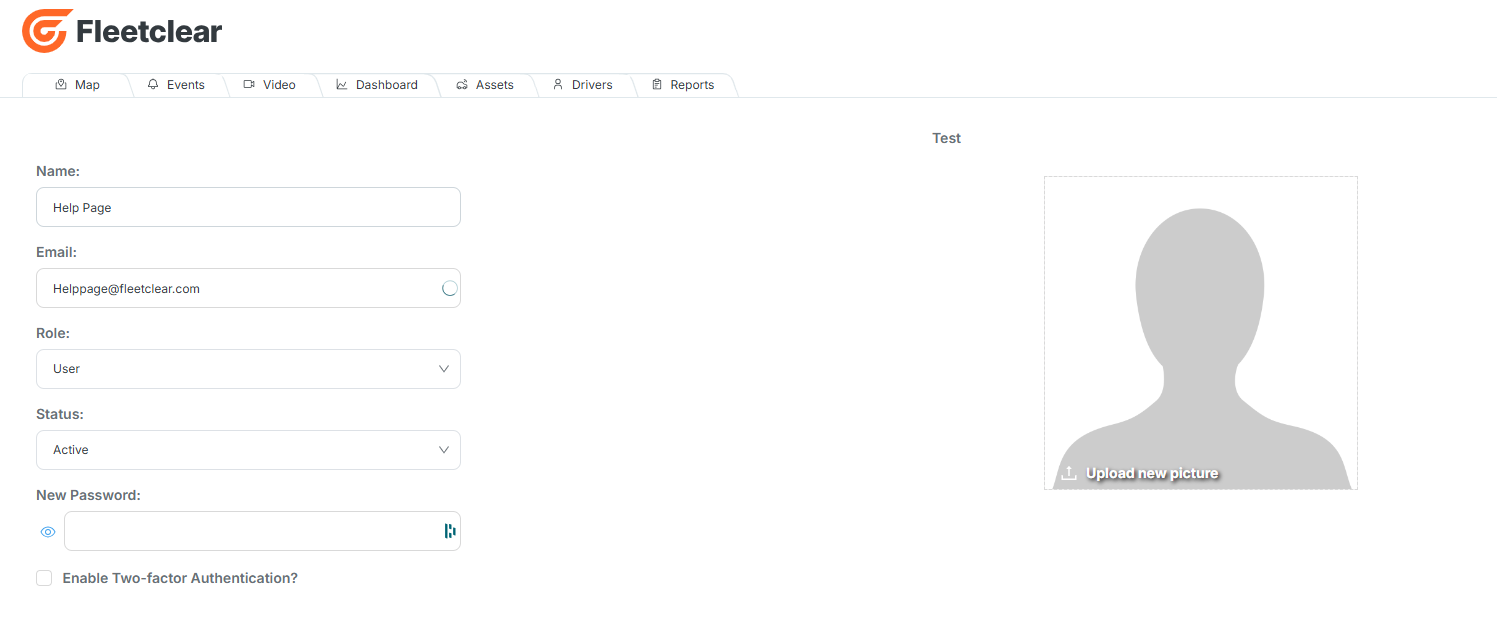
Once all changes have been completed click ‘Save‘ and share the login credentials with your new user
If you encounter any difficulties creating users, please contact us at support@fleetclear.com or by telephone at +44 (0)1386 630155 for further assistance.
