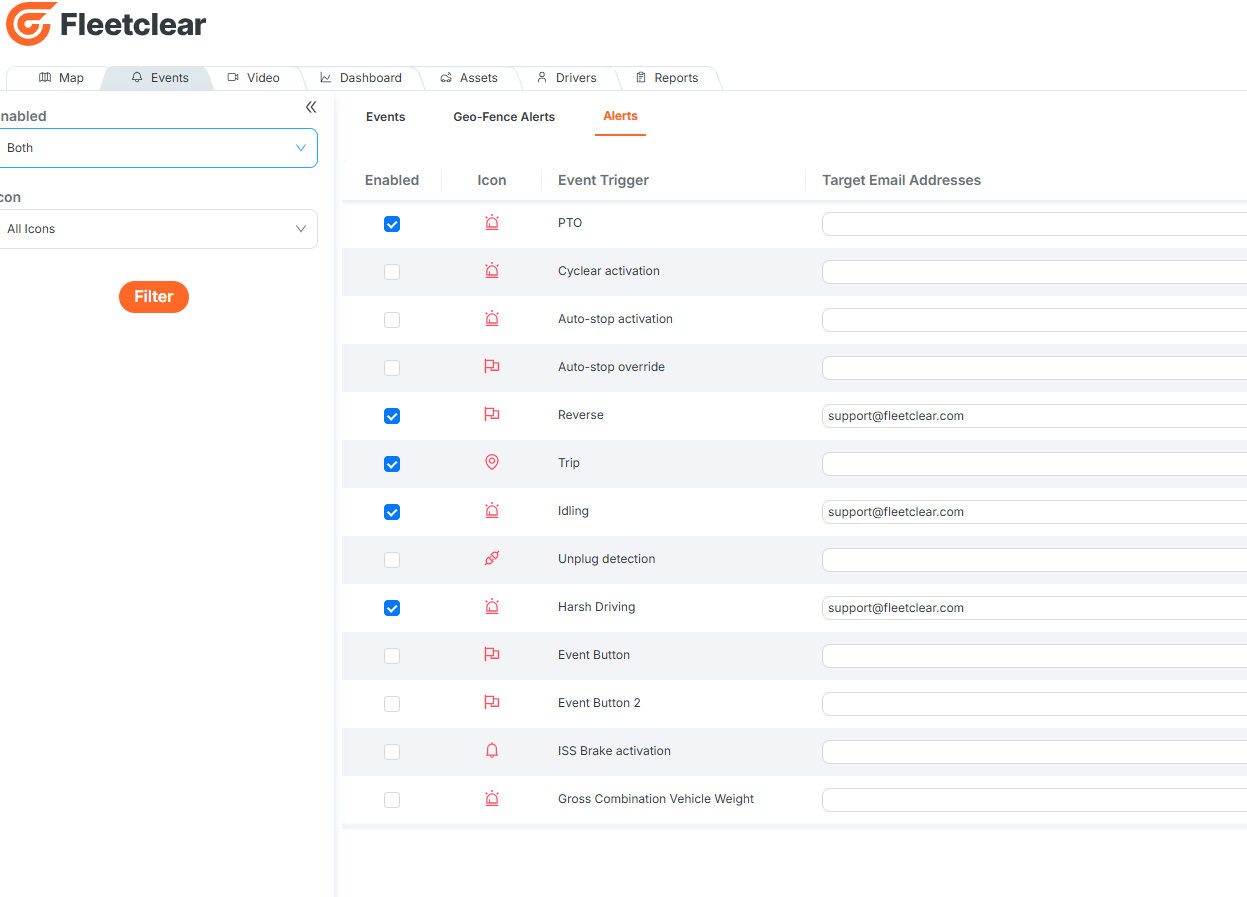Use the geo-fence tool to receive hourly reports when an asset enters or exits a specified area. You can apply this fence to your entire fleet or specific divisions—for example, to monitor entry into toll zones, congestion areas, or depot activity
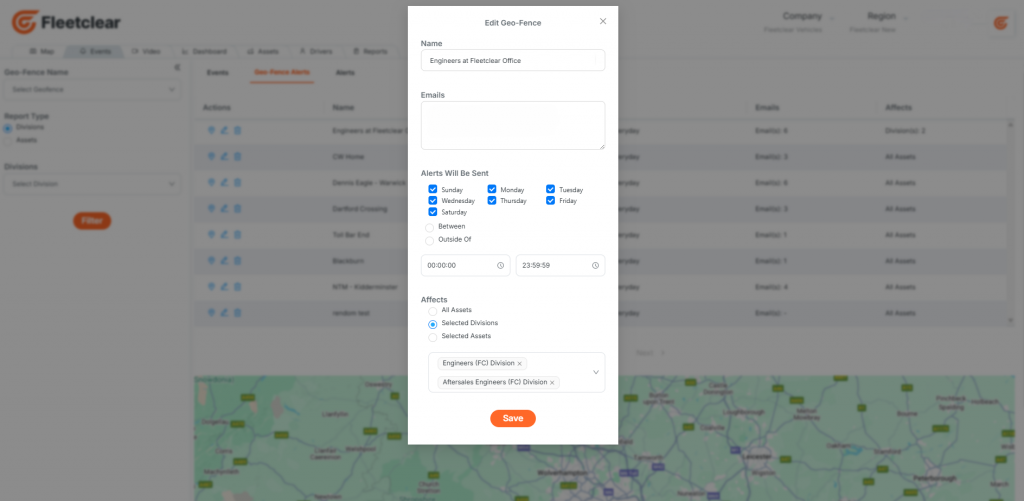
Creating a Geo-Fence
To create a new geo-fence, go to the map screen, click the Geo-fence button, and select “Create Geo-fence.” Place four markers around the desired area, click the red pin, and then ‘save’
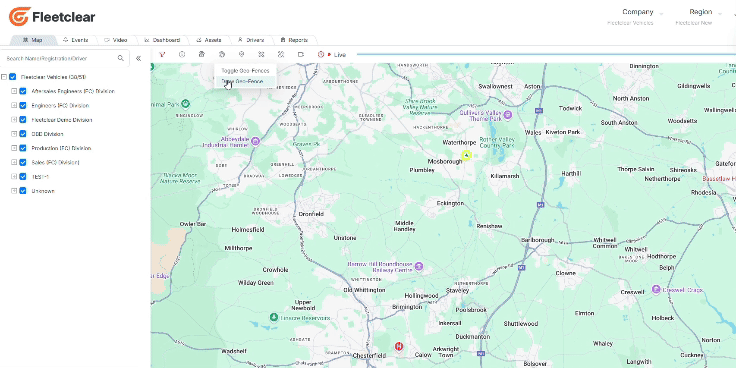
‘Click to Play’
Setting up Email alerts
Each time an asset enters or exits a geo-fenced area, details (asset, date, and time) are emailed hourly to specified addresses. To set up alerts, go to the Events tab, select Alerts, and enable “Geo-Fence Alerts”. Enter the email addresses to notify, separated by semicolons