Event logs in Fleetclear capture instances like harsh driving, speeding, crash detection, PTO, reverse maneuvers, and Cyclear/Auto-stop/IDClear actions.
Use the Events tab to search by event type, asset, division, or postcode radius
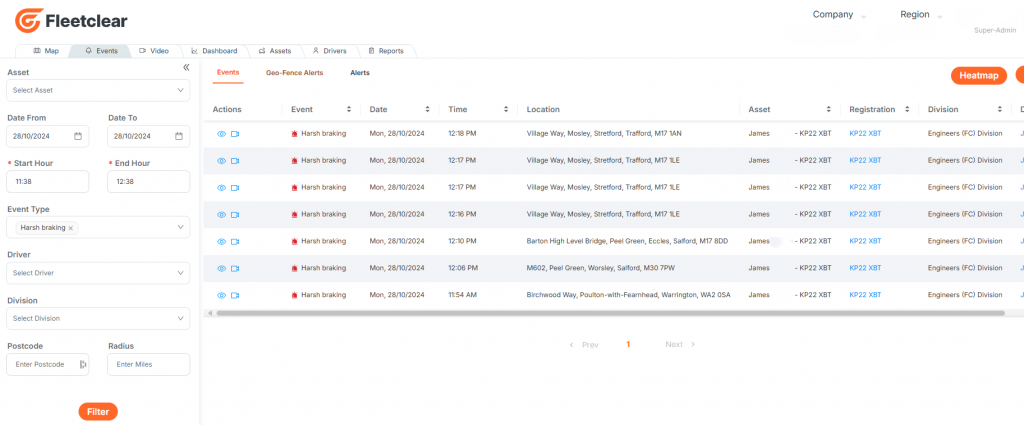
The “view” (eye) button in the actions column provides direct access to the event reconstruction for the specific event you’re looking at. When you click it, it should open a detailed view that reconstructs the event

Use the slider bar on this page to play through the event, adjust the pre/post-event timeframe, and trim to a specific point. If video is attached, you can stream it or play downloaded video alongside the event
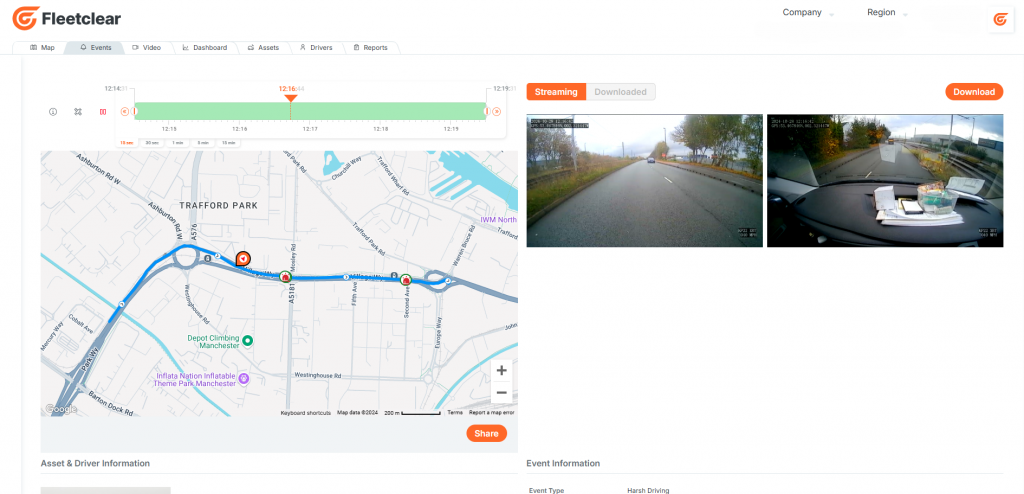
You will know if an event has video attached to it as there will be a video icon in the actions column.
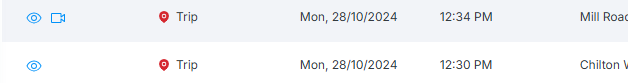
Sharing An Event
Need to share the event reconstruction and/or video with a third-party ? Just click ‘Share’.
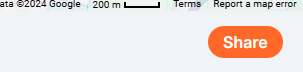
Clicking Share will generate a unique link and password which will allow Third Parties the ability to view the event and/or video, link expires after 30 days
