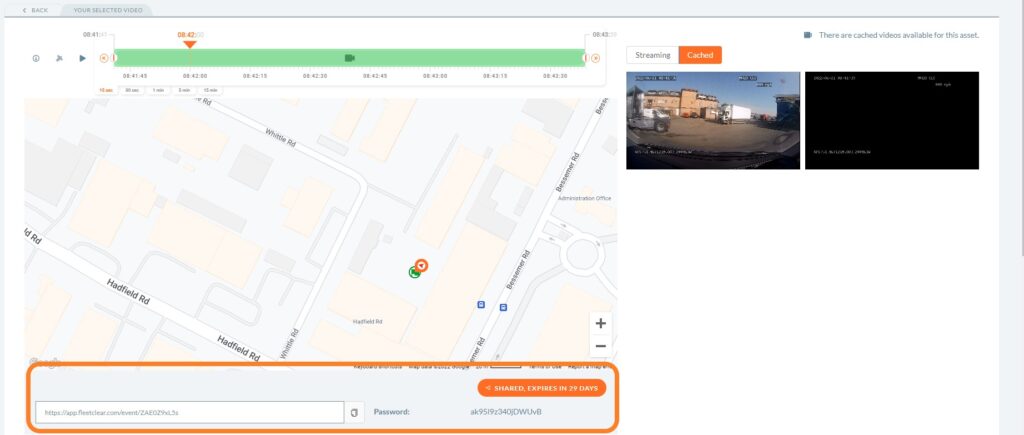The events section will be blank until you change the filter parameters on the left side of the page. You can filter events by asset, date range, event type, driver, division, postcode, and radius. Once you have selected the filter parameters, be sure to press the filter button for the parameters to take effect.
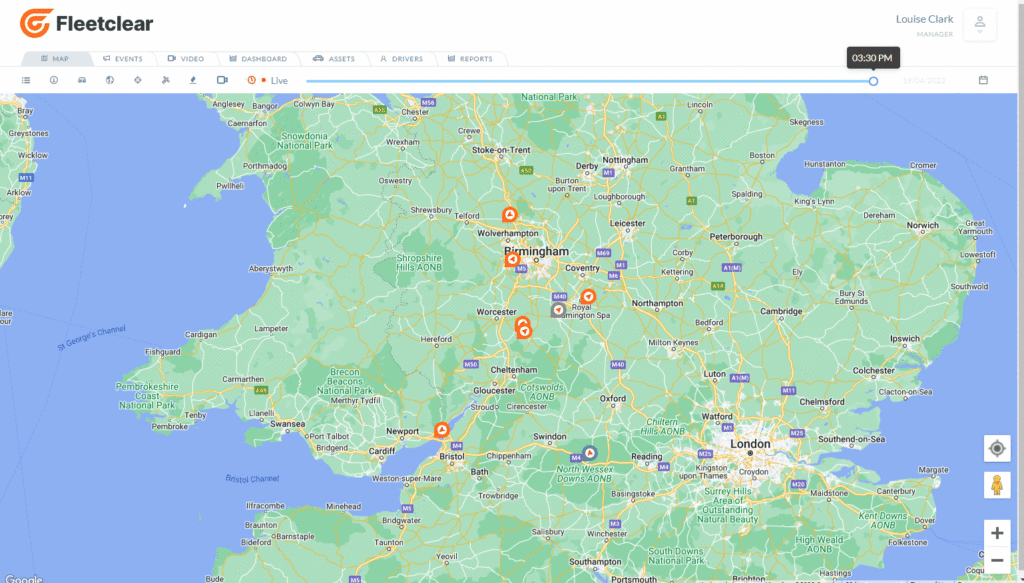
If you click the orange ‘Export’ button in the top right corner of the section, you will be able to choose what file type you would like to download the data as, e.g., PDF, CSV, XLSX, HTML, TXT, JSON.
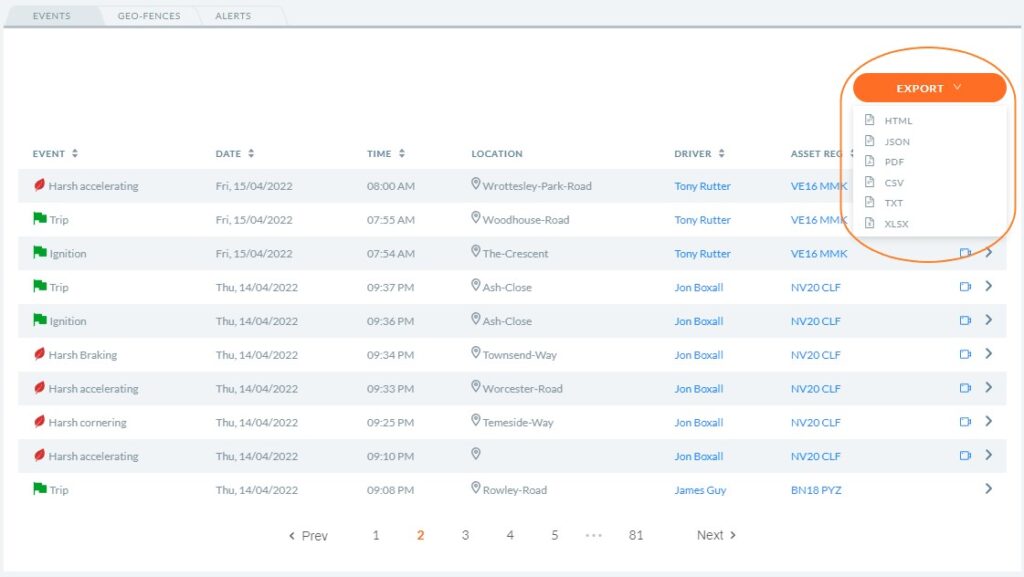
To see greater detail for each event, click once on the arrow under the ‘actions’ header. On this page you will see a map with a snail trail for the journey the event occurred on. The snail trail will show all points in the journey where there was a notable event. Using your mouse, hover over the event point to see the type of event that occurred. Use the slide bar to move to the specific time and location of the journey. If your asset is online, you will also be able to watch the video footage recorded during the event.
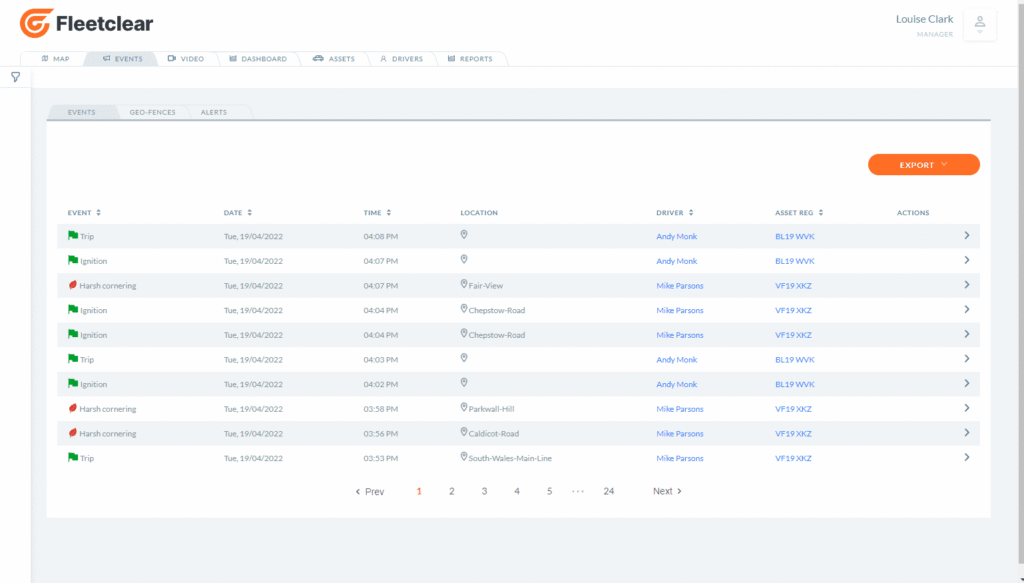
You can change the data you’re viewing by selecting how many minutes before and/or after the event you would like to see. The time frame ranges from 15 minutes to 15 seconds. If you select 15 seconds, the green bar will refresh and adjust to your selection, adding 15 seconds to the start and end time of the video. The maximum length a video can be adjusted to and cached is 30 minutes.
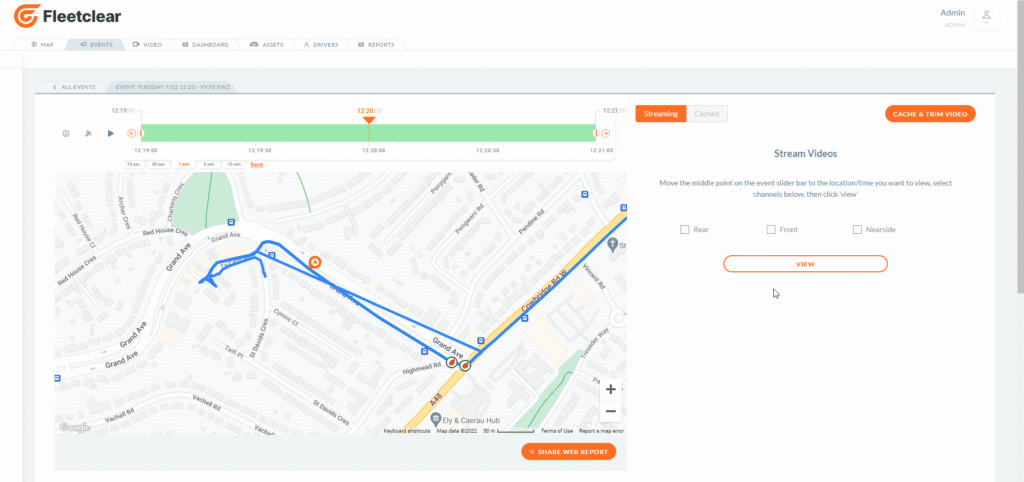
Below the map, you will see ‘driver information’, showing the driver and vehicles photo as well as the last service. You will also see telematics data, showing the driver score, journey information (Score, time, and average speed), activations (Reverse, Cyclear, IDClear and Reaclear), mpg, fuel level and Idle time.

You can share this data by selecting the orange ‘share web report’ box. This will bring up a bar underneath the ‘share’ button with a web link and password. Copy both the link and password, then share using the copy and paste feature. This link will expire after 30 days and can be accessed by anyone you share the link and password with.