Dashboard allows you to see the data you need in a clear and totally customisable format using our ‘Smart Widget’ Feature.
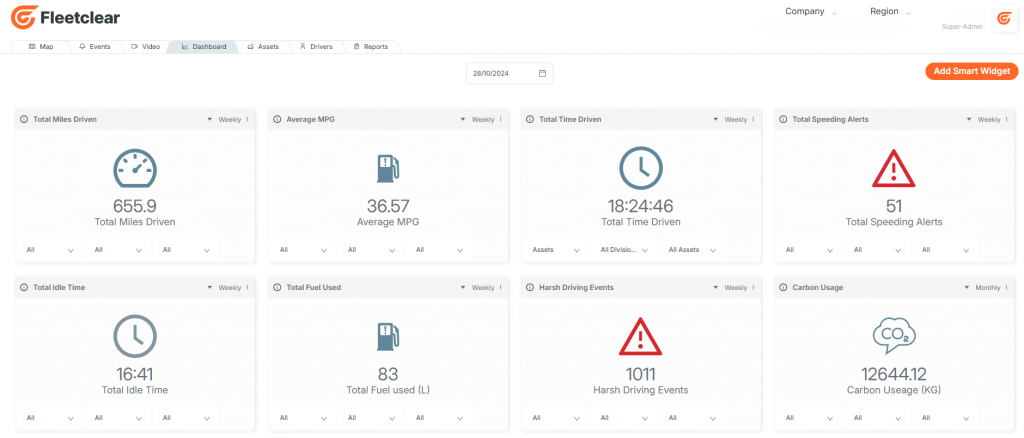
Add Smart Widget allows you to select from a host of pre-set widgets we’ve created or create your own bespoke widgets.
For Bespoke Widgets, head to advanced and enter a widget name, widget size, select input data and chart type and customise labels & chart colours :
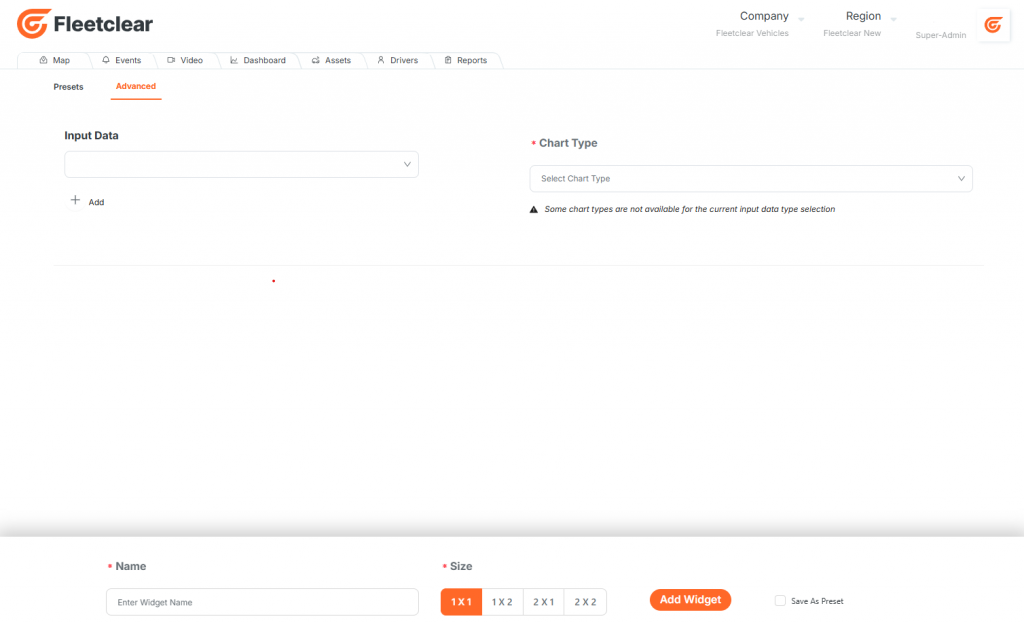
Customization: There are various data sources, chart types, and customization options to help you create a widget tailored to your needs.
Real Time Preview: You can preview changes in real-time and adjust the data capture date to see how the widget will appear on your dashboard
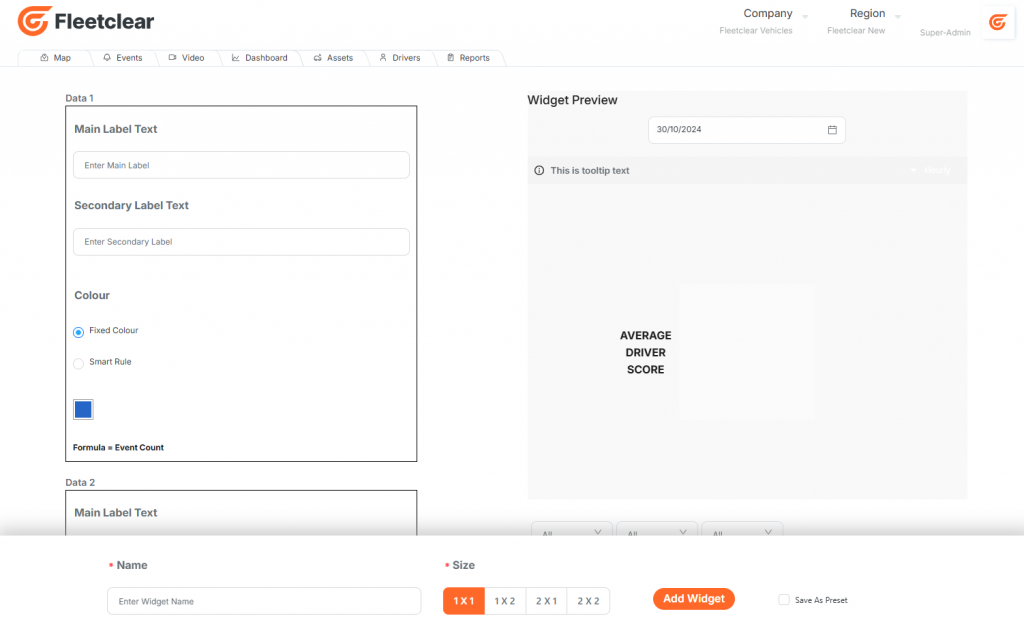
To organize the dashboard, hover over the widget title, hold the left mouse button, and drag the widget to your desired location. The remaining widgets will automatically adjust
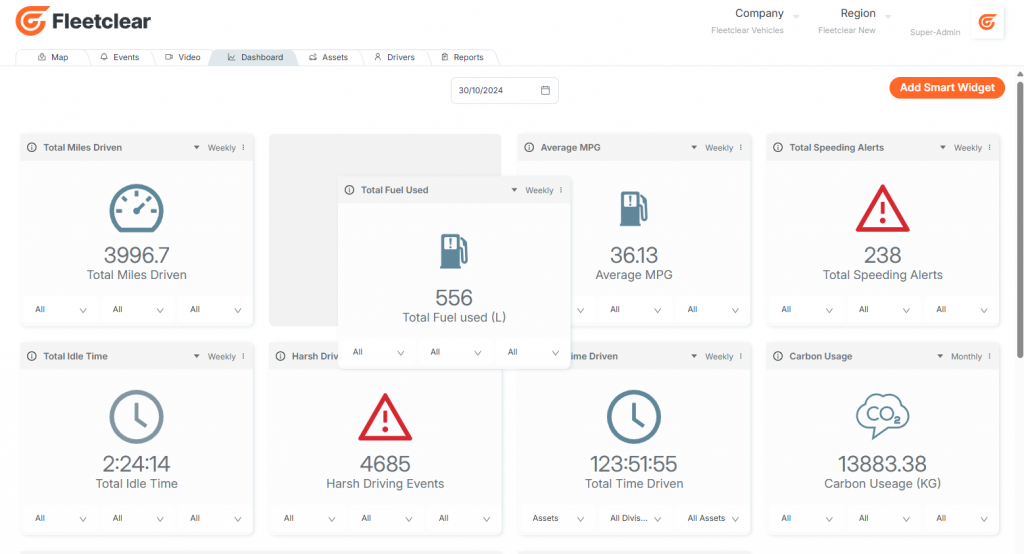
ℹ️ When viewing a time-based widget, the time is displayed as HH:MM:SS
If you need further support on personalising your dashboard, please reach out to us at support@fleetclear.com
