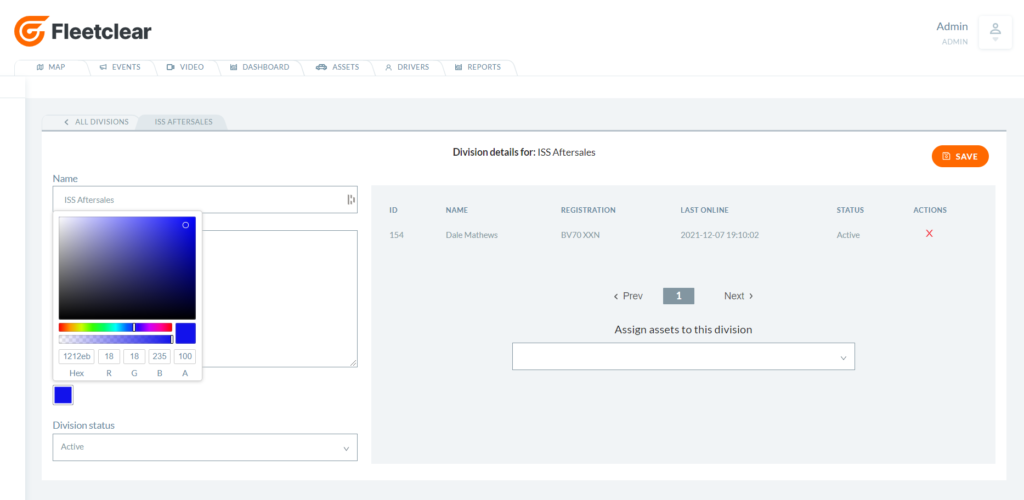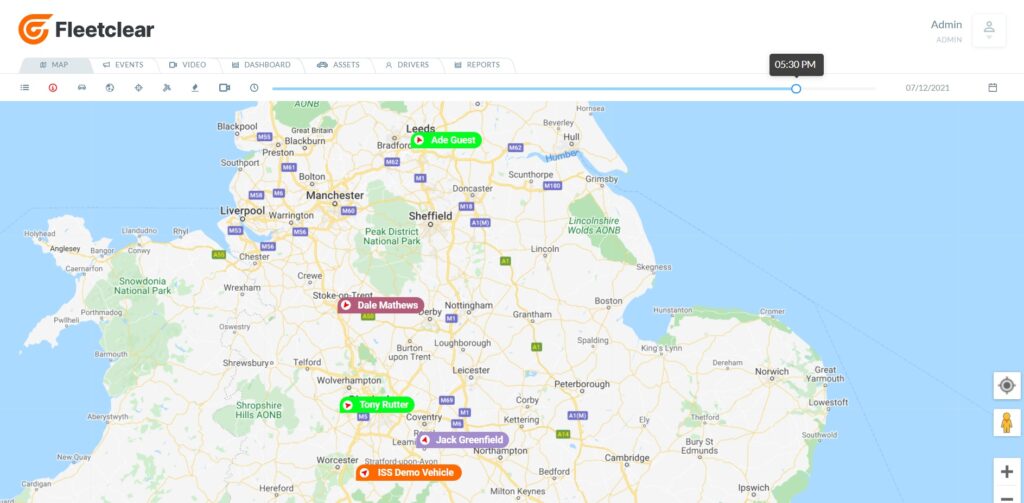
By clicking the ‘I’ button the map screen you can toggle assets labels on and off, furthermore divisions can now be assigned different coloured labels to identify assets from different divisions at a glance.
Asset Labels can edited by clicking the ‘Assets’ Tab, then clicking the edit Button in the actions column, here you can change the the label in ‘Asset Name’ box for each asset along with various other vehicle information such as registration, vehicle make & model, Fuel type and division.
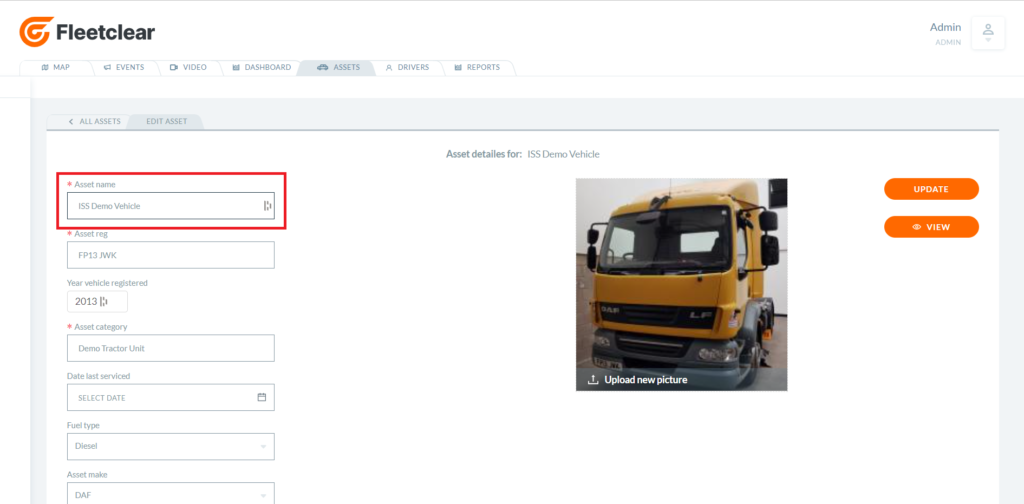
You can create and manage divisions by clicking the ‘Divisions’ tab in the ‘Assets’ page. Here you can assign assets to divisions and choose the colour those assets display as on the map using the colour tool.