When you access the Cached Video tab, you should see a list of downloading and cached videos.
If no footage is displayed, please reset the filters on the left-hand side of the page, as the date range or division may have been auto-filled.
To remove the filters, click the ‘x’ next to each filter, then click the ‘Filter’ button below to view all cached footage
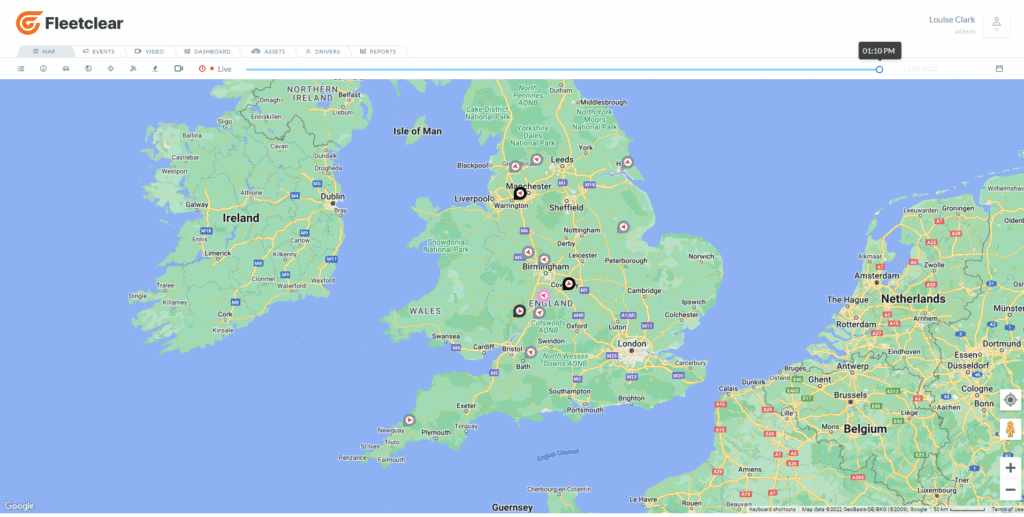
( ℹ️ ) Cached videos are available for 90 days in our cloud storage, within this time they can be exported to your personal device for longer retention
If you are still unable to view your cached video footage, please reach out to our support team for further assistance at support@fleetclear.com
