To access live video data, your vehicle needs and an active Fleetclear live video subscription. For information on live video benefits and Fleetclear integration, please contact us at info@fleetclear.com or call our sales team at +44 (0) 1386 630155
Live stream
To check if your asset is online, click “Live Video” under the “Video” tab. If the device is offline, live video streaming won’t be available.
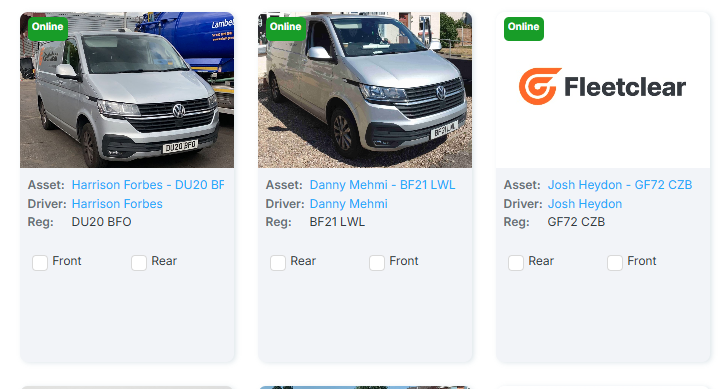
If you can’t find your vehicle or asset in the “Video” tab, please contact us at support@fleetclear.com or call +44 (0) 1386 630155 for assistance.
Historic video
To find the historic video you want to stream or download, go to the “Video” tab and access the video search page. Select the date, time range, and asset for which you need footage. The video files will then load in a list. From there, you can stream the files or request them for download to the app, where they will be stored in our cloud video storage for up to 90 days. You can also export the footage to your personal device for longer retention
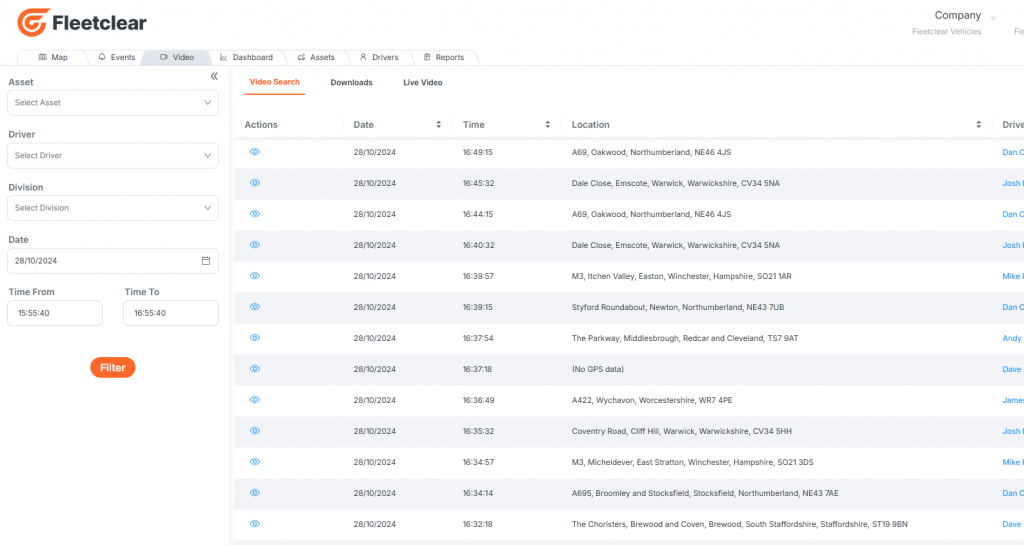
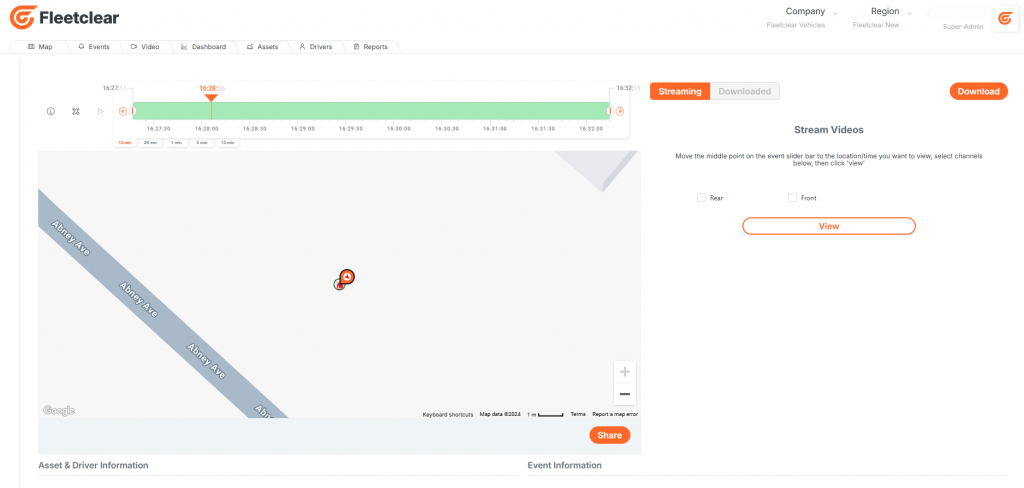
If you experience any difficulties or if things aren’t working as expected, please feel free to reach out to us at support@fleetclear.com.Or alternatively please call +44 (0) 1386 630155, We’re here to help!
